E-Book Central
Introducing Blue Cliff College’s Online Library – Ebook Central™
What does Ebook Central™ offer?
- Allied Health
- Business and Economics
- Computers and IT
- Education, Engineering and Technology
- History and Political Science
- Humanities, Interdisciplinary and Area Studies
- Language, Literature and Linguistics
- Law, International Relations and Public Policy
- Life Sciences
- Medicine
- Nursing
- Physical Sciences, Psychology and Social Work
- Religion, Philosophy and Classics
- Sociology and Anthropology
Why Use Ebook Central™?
Ebook Central™ includes powerful features designed to help make it easier to discover and manage information. With our innovative electronic library, students can:
- Conduct a search using simple or advanced options – including by keyword, full-text, publisher, author, and other search parameters – with viewing results ranked by book or chapter.
- Open a book by clicking on the title name or jacket. No downloads or installations are required.
- Explore the document by navigating to targeted search terms, searching for key words, jumping to relevant chapters, and flipping through pages.
- Highlight, take notes, and transform text into hyperlinks to other online resources. With Ebook Central™, you can highlight in a multitude of different colors and with or without notes attached. Students can also create a personal virtual bookshelf (if needed) in which they can save and better organize research.
- Use InfoTools to link to other online resources, simply by selecting words of interest in a document.
- Copy and paste text, and print pages and chapters, with automatic citations that include URLs that go back to the source.
- Manage and share research by dragging books, highlights, and notes into customized bookshelf folders, which can then be emailed to peers.
How Can I Access Ebook Central™?
Students can access Ebook Central™ from any computer on any of the Blue Cliff College campuses by logging in at: https://ebookcentral.proquest.com/lib/bluecliffcollege-ebooks. Remote access is also available so students can utilize our online library from virtually any Internet-connected device.
If you need assistance using Ebook Cental™, the following guide provides tips for using Ebook Central: http://proquest.libguides.com/ebookcentral. Users will find additional information on Ebook Central Support site: https://support.proquest.com/#prodhome?pcat=Ebook_Central__c. Or, if you need further assistance, Users can contact Ebook Technical Support via chat (https://support.proquest.com/#chat) or email (https://support.proquest.com/#submitcase).
Get Started Today!